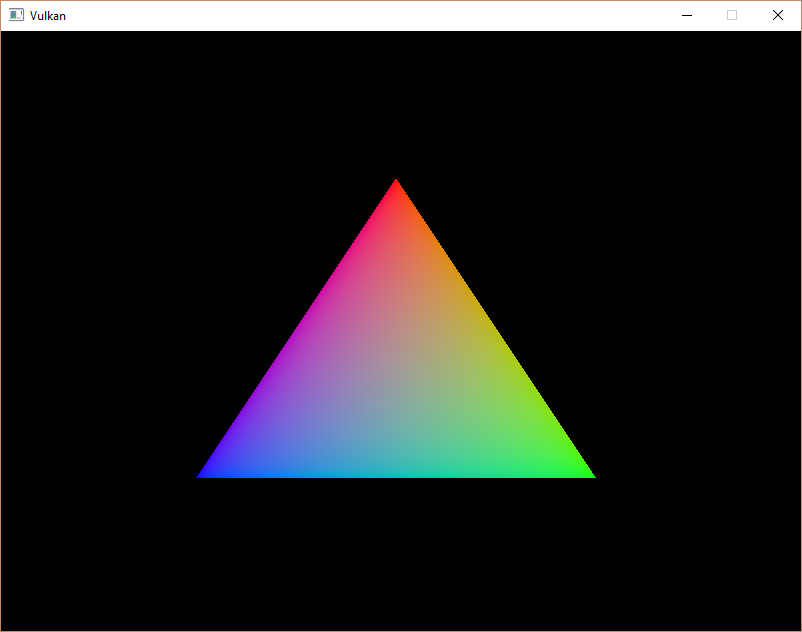For the moment I will be using QT Creator, since I am using Qt. I may switch to VS Code later. If I feel like it. I'm doing this strictly for fun, so I'll end up using the tools I like best (not necessarily the best tool). I liked VS Code last time I used it.
BTW, I switched to Vulkan, mainly because the tutorials I consulted for openGL did a fairly lousy job explaining how to set up the environment. They explained some of the settings needed, but not everything. So I had to google to find the things that were lacking.
The Vulkan Tutorial I found (https://vulkan-tutorial.com/Introduction) did this part very well. So Vulkan it is.
pibbuR who …. whatever.
PS. For learning Vulkan I use VS 2017 (and C++17), because that's the IDE used for windows in the tutorial. DS.
BTW, I switched to Vulkan, mainly because the tutorials I consulted for openGL did a fairly lousy job explaining how to set up the environment. They explained some of the settings needed, but not everything. So I had to google to find the things that were lacking.
The Vulkan Tutorial I found (https://vulkan-tutorial.com/Introduction) did this part very well. So Vulkan it is.
pibbuR who …. whatever.
PS. For learning Vulkan I use VS 2017 (and C++17), because that's the IDE used for windows in the tutorial. DS.