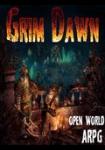
Grim Dawn - Interview @ Rock, Paper, Shotgun
Rock, Paper, Shotgun caught up with Arthur Bruno to look back at the successful Grim Dawn Kickstarter and where the development is now headed:
RPS: So what’s the roadmap for that work?
Bruno: Development-wise we’re in a very good position. We’ve had a lot of time to lay out the whole foundation of the game, to get the fundamentals, to get a bunch of art sets completed. In one sense the game is very far along, in the sense that is an elaborate and refined vertical slice, but there’s a lot of content to build, and that’s where the new guys come in. And as unfortunate as events surrounding the close of 38 Studios were, it has meant we’ve been able to hire some very talented people very quickly. The guys we’ve hired have hit the ground running, and learned the tools very quickly. Some of them were fans of Titan Quest and had used the tools before. They’re already producing nice stuff. So from here it’s a case of building the world and getting the quests implemented. Our hope is that late this year or early next year we’ll roll out the alpha which will have a couple of hours of game to play and test. Because we’re not working with a publisher we can be flexible about how we roll things out. I guess that’s a Minecraft kind of release, where we get the alpha into people’s hands and they can give us feedback. Then the beta, and eventually I guess we’ll get to that final release. We’ll continue building and developing even after that, however.
In other news, new Crate designer Zantai writes a blog-style entry on his work, with a number of accompanying screens:
Hello, people of Cairn! Zantai here to bring you the first chapter of the Grim Misadventures! As the title may suggest, the theme is modifier keys (ctrl, shift, alt). When one uses any new development tool, there are always going to be nuances you have to get used to. One major feature is the heavy use of the modifier keys. For example, holding down Alt while raising terrain will keep any assets already there at the same level they are at now, rather than also raising them. This is very useful for partially burying something or making it blend in with the ground. Ctrl may be used to erase something you did with the given tool (such as erasing a texture), or to raise and lower the height of the Plateau Tool. You know what else Ctrl is used for? Undo and redo! And you know what happens if you try to undo something with Ctrl-Z and then use the Plateau Tool because you forgot how this works?
Information about
Grim DawnSP/MP: Single + MP
Setting: Fantasy
Genre: Hack & Slash
Platform: PC
Release: Released

