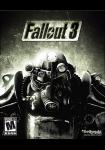
Fallout 3 - GfW Live and Save Games
The Bethblog has a post that explains if you decide to log into Games for Windows Live after you've started playing Fallout 3, your save games will end up somewhere else:
PC users now get achievements and friends lists similar to how Xbox Live works. Here some cool things you can do with Games for Windows Live.
1. Earn achievements. You can create a free Games for Windows Live profile or link your Games for Windows Live profile to your existing Xbox Live profile. That’s right — you can earn Fallout 3 achievements twice, for both PC and Xbox 360. To link your Xbox Live profile, create a Games for Windows Live profile using your Live ID (ie, the email and login you used to link your Xbox Live profile to Live ID — that is, how you log onto xbox.com)
2. Once you link your Xbox Live profile, you’ll be able to see both your Games for Windows Live and Xbox Live friends together via the Games for Windows Live dash.
3. Question: Hey I was playing the game for a while, then logged onto my profile and my saves are gone? What happened?
Answer: Your saves are kept in specific directories tied to your profile. But don’t worry - you can go into your My Games folder and copy those saves over to your Profile’s save game directory.
For example, on my computer running Windows XP, under the Saves directory, I have two folders - Player1 and acheng. I can simply copy all the saves from Player1 to acheng, and I’m able to access them while logged on with my gamertag. On Windows XP, look in your My Documents\My Games\Fallout 3\Save folder. On Windows Vista, the path is C:\Users\{Username}\Documents\My Games\Fallout3\Saves.
For more troubleshooting tips, visit the Games for Windows Live technical support pages.
Information about
Fallout 3SP/MP: Single-player
Setting: Post-Apoc
Genre: Shooter-RPG
Platform: PC, Xbox 360, PS3
Release: Released

