Your donations keep RPGWatch running!
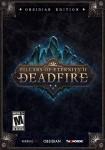
Pillars of Eternity II - Performance Fix Mod
by Silver, 2018-07-15 11:40:56
A modder called has uncovered a way to dramatically improve the performance of Pillars of Eternity II: Deadfire.
[Special K] Fix for Inverse CPU Performance ScalingIntroI have determined one cause of extreme performance problems for systems with higher-end CPUs.
The game spawns one worker thread per-CPU core (logical, not physical), and does not assign thread priority. This causes starvation and the result can be a very substantial decrease in framerate.
My system goes from 24 FPS to over 100 at 4K after artificially decreasing my CPU's core count from 16 down to 3.
Download and InstallGrab a specially prepared version of Special K from here[github.com]
Extract the DLL and PDB (optional debug info) to your Pillars of Eternity 2 install directory
Configuration
- Press Ctrl + Shift + Backspace in-game, then expand the "Advanced" section of the Framerate Limiter settings.
- Enable "CPU Core Spoofing" and cut the number of CPU cores in half.
- Restart the game and test framerate
- You may try reducing the number of cores even farther if framerate is stable.
- Hitching may occur while panning the camera if core count is reduced too far.
Misc. Performance AdviceIf you are having GPU performance issues, Ambient Occlusion is the most poorly optimized graphical effect in the game. Dynamic Lights also have a modest impact on performance.
These are the first things you should try turning off if using a lower-end GPU.
[...]
Information about
Pillars of Eternity IISP/MP: Single-player
Setting: Fantasy
Genre: RPG
Platform: PC
Release: Released

