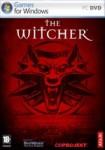
The Witcher - Original Script Unlocked (Update #2)
RPG Codex poster 1eyedking has worked out how to unlock the original English dialogues in The Witcher that were cut by Atari (presumably to save money on voiceovers), sometimes changing the text dramatically. Here are the details:
1. Open Windows's Registry Editor (Start->Run->type "regedit"). Navigate towards 'HKEY_LOCAL_MACHINESOFTWARECD Projekt RedThe Witcher' . Double-click the 'Language' tab. Enter '1' in 'Value Data' without the commas. Close the Editor (it saves the changes automatically).
2. Go to your Witcher's Data folder inside the directory where you installed the game.
3. Rename 'lang_3.key' to 'lang_1.key'.
4. Rename 'dialog_3.tlk' to 'dialog_1.tlk'.
5. DO NOT rename anything else. The game will still look inside voices_3_00.bif to get the dialogue wave files, for example.
As usual, please make appropriate backups and use separate saves in case of any problems. This will still leave the (shorter) recorded voiceover in place, which may prove distracting for some players - YMMV.
Thanks, Melvil!
Update: RPG Codex notes the rather nasty side effect that some diary entries will be recorded in Polish.
Michal Kicinski also notes on the official forums for the patch that "I really believe it's very close" and has this to say about possibly releasing the uncut dialogues in an official capacity:
We know, we know. We noted it when first comments appeared. Yet, it is huge task and in comparison to other stuff, priority is not that high. But, we WON'T forget about it. Some day you'll see (surprised;)
He goes on to comment that he is disappointed they didn't get the quality level quite right but thinks it was a good effort for a new studio with such a complex project.
Update #2: Looks like 1eyedking has resolved the journal entries problem, releasing a new package that lets you switch between three different dialogue modes:
So, I've decided to make your lives easier! I found a way to get both the uncut dialogues AND english journal entries. You'll also get rid of the '[dev]' tags before each dialogue. All of this in a neat, easy-to-install package!
Instructions:
Download my fix here.
Extract into your Witcher's Data folder. Make sure everything's in its default state.
In your Witcher's Data folder you'll find three files of particular interest:
English (original).reg - Double-click and select 'Yes' to load the original, uncut subtitles into the game. Journal entries are in english!
FinalEnglish (optimized).reg - Double-click and select 'Yes' to load the original, optimized subtitles into the game. This one's dialogues and entries are slightly different to the ones above - test both and choose the one more to your liking.
FinalEnglish_Short (default).reg - Double-click and select 'Yes' to load the default, cut dialogues (just in case you want to go back...but don't know why you would).
You can switch between each of the three whenever you like.
Enjoy!
Again, we haven't tested this so please made appropriate backups or proceed with caution - let us know in the comments how this works for you.
Source: RPG Codex
Information about
WitcherSP/MP: Single-player
Setting: Fantasy
Genre: RPG
Platform: PC
Release: Released

