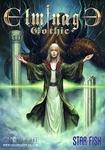
Elminage Gothic - Known Issues & Workarounds
Starfish SD posted a short list if Known issues & workarounds for Elminage Gothic.
To keep things as simple as possible we will use this thread to track the problems people are having and ways to get around them if possible while we look into more permanent fixes.
• Crash when changing resolution or windowed/full screen mode: This does not seem to happen to everyone, to help us narrow it down and fix the problem please email support@ghostlight.uk.com with your dxdiag if you have the problem. In the meantime you should be able to adjust these settings in the .ini file. To do this open the Elminage.ini file (that you will find in the games install folder) in notepad and change the Width and Height to your desired resolution, then change FullScreen to your preferred setting (=0 for windowed or =1 for fullscreen), then save the file and boot the game again. We belive we have fixed this isssue with a patch, please let us know if you are still encountering it.
It seems the pre-order DLC does not show up in the game also.
We apologise to everyone that made the pre-purchase for Elminage. We are trying to fix the DLC problem and hopefully it will be fixed soon.
Information about
Elminage GothicSP/MP: Single + MP
Setting: Fantasy
Genre: Dungeon Crawler
Platform: PC
Release: Released

