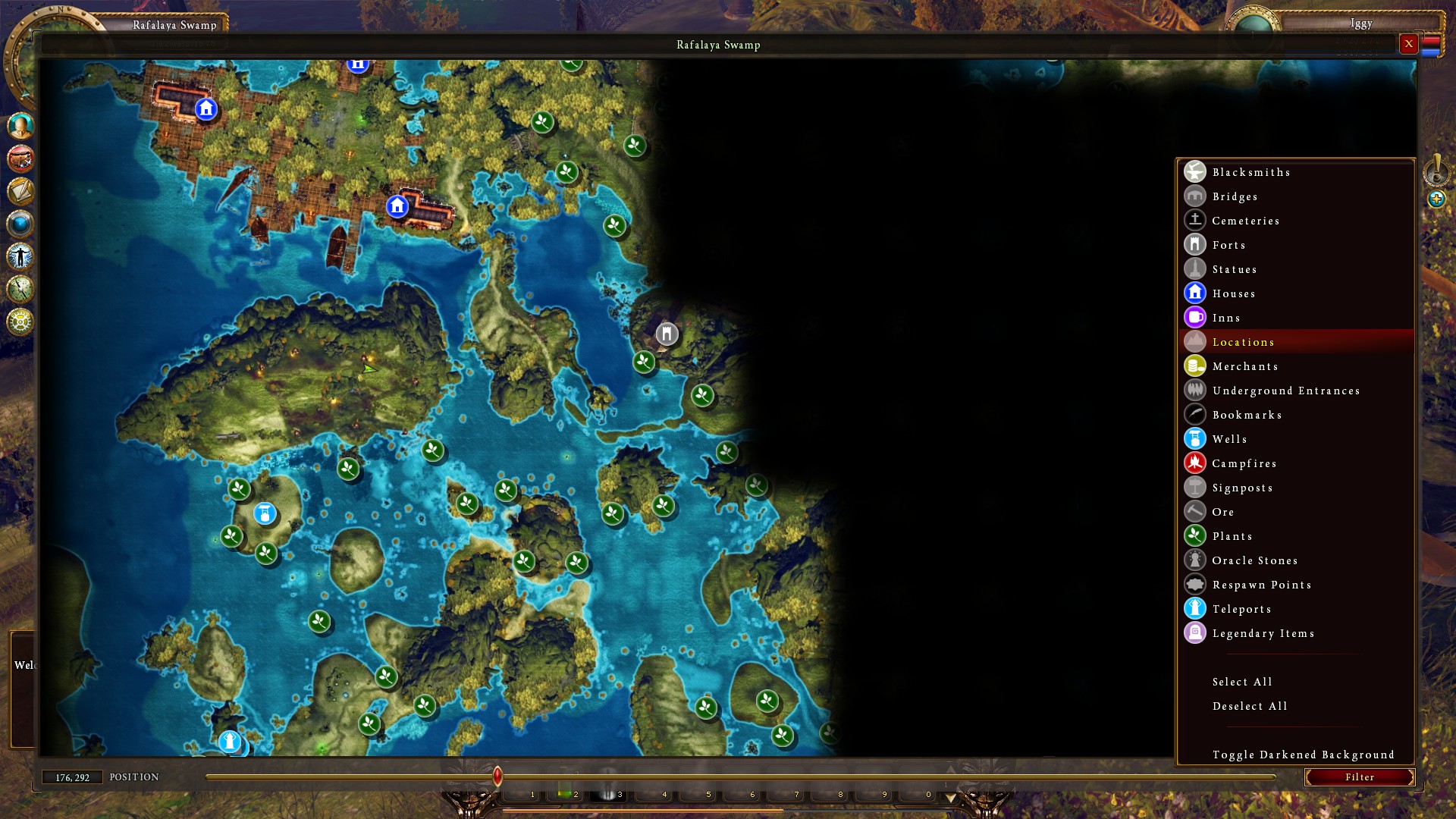Your donations keep RPGWatch running!
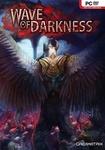
Wave of Darkness - 1.06 Patch Notes
by Myrthos, 2015-07-06 16:25:34
A recently released patch for Wave of Darkness brings its version to 1.06 and features the following:
- Bigger Maps Panel/Major Map Update
We have updated maps panel. Previous Maps panel had serious problems. One of our primary concerns when creating GUI was that each and every GUI panel must fit into minimal supported resolution for the game - which is 1024x768 pixels. That means no panel can be higher than ~700 pixels. This is all fine but most players today play at 1680x1050 of HD resolutions which means they have extra space and no panel uses it. Smaller panels are not a problem for most of the time. Characters panel, or Legendary Items panel never need extra size, but maps panel could really benefit from being bigger.
So we started brainstorming.
First thing we decided was to expand maps panel to fit almost entire screen. This gave us much needed space. Game will always rescale the maps panel to fit almost entire screen (there will be 25 pixels on all sizes around the Maps panel window but that's it). In addition to that, we cut extra space at the top of the Maps panel which gave us almost 100 pixels.
Coordinates label at the bottom, region title, X button and other panel components will be placed on their positions depending which resolution you use.
So now map area is much larger. One thing to note is that, since map area is larger, background map image is blurier. Previous map image had 2048x2048 resolution. New image has 4096x4096 resolution. If your graphics card does not support 4096x4096 textures, it will be scaled to fit the maximum supported size for your card.
In addition, we decided to remove zoom in/zoom out buttons. They were ok for the previous map, but they are seriously lacking for upgraded one. At the bottom of the maps panel, there is new zoom slider. You can use it to zoom in and out much more easily than before.
Previous Maps panel had checkboxes with various location types such as entrances to dungeons or locations of god shrines or other points of interest. We have removed those checkboxes since they took large amount of screen space. In order to toggle display of various maps components you can use new Filter button at the bottom of the screen. Clicking on it will activate popup window with various filters available. You can toggle on and off each filter entry as you wish. Default state is that everything will be displayed.
We have added new icons and new location types to the Maps panel. From version 1.06 forward you will be able to see all previous locations including new ones: wells, campfires, signposts, metal ores, plants, oracles, respawn points, teleport stones and legendary items. We are working on adding even more locations. Reason for long wait between 1.05 and 1.06 is mostly that we had to rewrite large part of this panel which included both code change and graphics change.
We are aware that some features are still missing. The button to center the player and the mouse wheel capability to zoom the map in and out are coming in the next patch. Those are not implemented yet.- Various map fixes
We have fixed various hidden locations throughout the map. Some of them contained no monsters or no itemholders and those locations are usually made specifically to hide such rewards. That's fixed now. We expect there will be more such bugs in the future. Game is simply too big not to make such mistakes.- Lord Nevera problem
Lord Nevera had faulti script while in the Lost bay region. It is now fixed. Quest 'Wind, Blood and High Seas' should end when player talks to Lord Nevera and 'Rising Tide' quest should start after the Nevera is defeated.
Note: if you have savegame near the Lord Nevera, it may be neccessary to move few screens back so that scripts are refreshed and Nevera respawns with new script attached to him.- Caretaker of Change notification
'Caretaker of Change' quest requires that player finds caretaker's house and brings Caretaker's notes back to Xocutus. When clicking on caretaker's body, standard chest/itemholder panel was opened. This has been changed so that clicking on caretaker's body activates tooltip with hint.- Problem with Mouse Cursor
Few people had problem with mouse cursor. Game uses colorized mouse cursors which are changed depending on player's actions. However, on some configurations there is a problem where players are unable to move mouse cursor at all.
Possible workaround for this problem is to edit config\game_lod.config.txt file and change this line:
use_hardware_mouse_cursor: 0
Setting this value to zero will disable colorized mouse cursor and use default window mouse cursor. We have reports this fixed the problem for most of the players with this bug.
At this time we are not sure what is the cause of this issue. We suspect it's a driver problem or some such but we are unable to reproduce this bug at this time. Wave of Darkness runs on multiple systems (Windows XP/Vista/7/8/8.1/10) and it's very hard to check all the combinations of hardware, software and drivers. Obviously some configurations don't like hardware mouse cursor change but unfortunately we cannot seem to reproduce this issue on our machines. We'll notify you if we manage to reproduce and/or completely fix this bug.- Stairs and Navigation
We have changed way the navigation on stairs works. It's still not perfect but navigation over them should be better than before.- Windowed mode for localization
"It is necessary windowed mode. This will allow the streamer to do translation and overview videos much easier."
We have added option to start the game in windowed mode. However this option is not for regular playing, just to be used during translation/localization process. In order to activate it, you will have to add following line in the config\game_lod.config.txt file:
allow_windowed_mode: 1
When this option is activated and you start the game, you will be asked whether you wish to run the game in fullscreen or windowed mode.- News button
News button activated Legends of Dawn news download and not Wave of Darkness download. This has been fixed.- Unused button crash
Unused button Options -> Graphics -> Shaders caused crash. This button has been removed.
Information about
Wave of DarknessSP/MP: Single + MP
Setting: Fantasy
Genre: Hack & Slash
Platform: PC
Release: Released