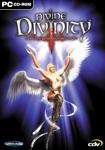Interfacing
Moving
You either left click on a location or hold down your left mouse button to move. If you hold down your left mouse button you will walk in the direction you are pointing, and automatically take the best path, reagrdless of obstacles. Depending on how far the mouse cursor is from your current position you will either run or walk. Pressing the CTRL key together with your mouse will always make the character run.
There will also be teleporters that allow you to move from location to location much quicker then on foot.
To keep an eye on were you are in the game, there are two types of maps. One in-game minimap for a quick overview of your current whereabouts, and one big fullscreen automap for planning your journeys on.
When you hold the SHIFT key together with moving your mouse to the edge of the screen, it will scroll the screen in the direction of the mouse.
Combat
You can toggle combat mode on and off. When in combat mode, left clicking on your enemy will make you attack him. Only one click is enough. Right clicking will perform the currently selected skill. This allows you to attach a often used skill to that key.
The game can be paused to allow you to take some actions during combat, like fooling around in your inventory to get that healing potion.
Handling Objects
You can move all objects that are not too heavy and is not fixated to something. By holding the left mouse button over them you can drag them around.
By left cliking on an object somthing might happen depending on the object. Such as opening a chest or distinguishing a candle to name some.
You can also break objects. The remains of any object that you do break will not disappear from the world. As long as noone moves the remaining broken pieces they stay where they are.
Besides that you can also break the leg of a chair and use that as a weapon to hit someone with. Or use the remains of a crate to make a bow with.
Objects can be combined together. Drag one object over the other and when sucha combination is possible the two object will combine to form a new one
Quest Book
The quest book is a book which is automatically updated throughout your adventures in the world. It gives you a complete overview of what you have done, such as:
- Text from the point of view of the player about what's he's done so far
- List of quests that need to be fulfilled
- List of monsters, and what you know about them
- List of items, and what you know about them
- List of spells, and what you know about them
- Notes
Are there hotkeys and can I assign them myself ? Yes. You can easily assign different keys to different actions.
Information about
Divine DivinityDeveloper: Larian Studios
SP/MP: Single-player
Setting: Fantasy
Genre: Action-RPG
Combat: Real-time
Play-time: 40-60 hours
Voice-acting: Partially voiced
Regions & platforms
World
· Homepage
· Platform: PC
· Released: 2002-08-03
· Publisher: Unknown
More information